Table of contents
Are you looking for a way to engage your visitors using live chat? Acquiring traffic is costly and takes time, so you should not let your potential customers leave without interaction. In a brick-and-mortar shop, you would naturally approach your customer and offer help. Website visitors (and online shop owners) seldom realize that it is equally easy to have similar interactions online! The key is to start by ensuring your widget is noticeable.
We prepared 5 tips & tricks that will help you set up Smartsupp (the best live chat software) in a way that will boost your visitor interactions. We can tell you that looks play a major role.
Way #1: Make the live chat widget an integral part of your website
Out of sight, out of mind. Choosing the color of your live chat widget (and chat box) is one of the first steps you need to take when setting up your account. We suggest using contrasting colors for your chat box. It will improve visibility and boost visitor engagement.
There is also another way of adjusting the chat box. Some users choose a color that is in harmony with their brand colors. It will certainly not break the visual of your website. If you’re afraid that the visitors will not notice the chat on your website, you can send them a welcome message as soon as they enter your website. Choose what you like best.
And in both cases, remember that it’s a must to keep the look of the chat widget as it is an integral part of your website. So choose live chat tools that make it easy for you.
What makes the chat widget so important?
Do you wonder why it matters so much? Read on 👇🏻
It keeps your branding consistent
Maintaining consistency in your branding is more effective when your chat widget looks like a natural part of your website. A well-designed chat window that blends seamlessly with the rest of your site’s design helps to strengthen your brand identity and create a positive first impression.
It increases customer engagement
When your chat box looks integrated into your website, it increases the chances of visitors engaging with your chatbot or starting a conversation with your customer service team. The chat widget will not appear intrusive or out of place, and visitors will feel more comfortable using it to get the assistance they need.
It improves the chat experience
You can provide a better customer experience when adjusting the chat to your website color theme. Visitors are less likely to be confused or disoriented when they see a chat widget that is consistent with the rest of your website’s design. They will be able to easily identify the chat box and understand its purpose, leading to a smoother and more enjoyable user experience.
You can change the color of your chat box here.
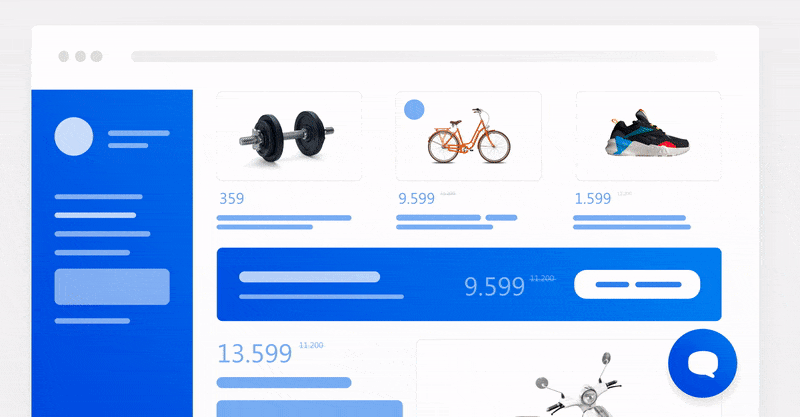
Way #2: Let website visitors know you are here for them
In Smartsupp, you can choose what the closed live chat widget will look like. It may be a simple bubble, which is a bit subtle, or you can add text, making the chat box bigger and easier to spot. We suggest using the text. You can use it as a call to action, e.g., “Chat with us,” “Can we help?” or “Let’s chat.”
Equally important is the message you communicate to visitors when they open the chat box. The three text fields can be edited to your liking and needs. When creating the message, always keep in mind that you want to be accessible and tell visitors you are here for them.
And if you happen to be offline, offer to respond later via email. At Smartsupp, we follow this approach, so if you feel like it, have a look at our texts for inspiration.
How to chat with customers?
The way you chat with visitors (and not only) plays a crucial role in driving online sales. Take a look at some tips on how to improve chatting with customers and close more sales.
➡️ Be responsive and prompt
One of the main reasons why customers prefer live chat solutions over other support channels is because of their real-time nature. As a customer support team, you should prioritize responding promptly to chat requests.
When you receive a chat request, try to respond within a few seconds or minutes, so the visitors know they’re being taken care of.
➡️ Use a conversational tone
When chatting with visitors, it’s best to use a conversational tone that is friendly and approachable. Avoid using formal or technical language that may be difficult for the customer to understand. Using a casual tone will make your customers feel comfortable.
➡️ Listen actively and provide solutions
Pay attention to visitors’ concerns and provide responses that address their specific needs. Avoid making assumptions or providing generic responses. Instead, ask open-ended questions to understand their issue and provide tailored solutions that meet their specific needs.
If you’re unable to provide an immediate solution, be transparent about the next steps and follow up as soon as possible.
All the texts in the chat box can be edited here. Also, check out more tips on how to chat with customers on your website.
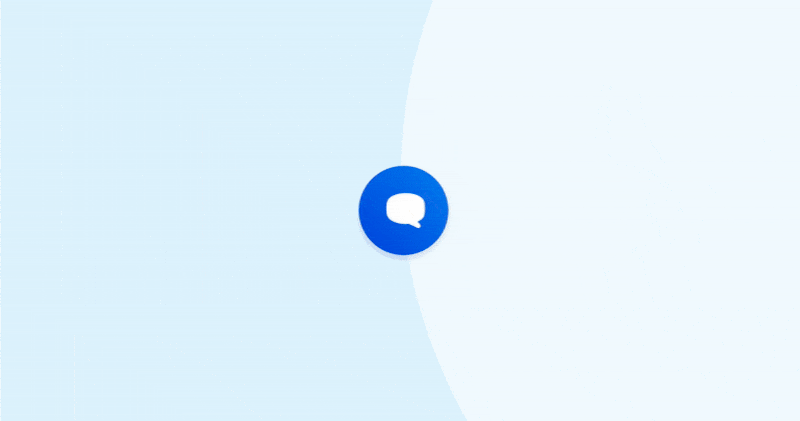
Way #3: Offer your visitors help via automatic message
Trying to draw visitors’ attention, it often pays to go a step further. The color and text are important aspects, but automated messaging is your trump card. The human brain is programmed to react subconsciously to movement, so there is no chance a message appearing above the live chat widget will go unnoticed.
Your customers’ instinct to reply comes for many reasons. So all they need is the right encouragement. The text in the message will be the critical component to get them talking. You can use an automated message to greet visitors, offer help choosing the right product, or give them a voucher. Don’t forget to use emoticons in your message to make it more lively.
Examples of automatic messages
We’ve prepared for you a few examples you can use as automatic messages on your website. Check them out!
👋🏻 Greeting messages
#1 Hello! 👋🏻 Welcome to our website. How can I assist you today?
#2 Hi there! 😊 Is there anything I can help you with today?
#3 Welcome to our website! 👋🏻 If you have any questions, I’m here to assist you.
#4 Thanks for visiting our website! Do you need help finding anything in particular? 🤔
#5 Hello! Our team is here to assist you with anything you need. How can we help you today? 🙋🏻
🎁 Messages with promo code
#1 As a thank you for visiting our website, here’s a promo code for 10% off your first purchase: FIRST10. 😊
#2 To show our appreciation for your interest in our products, here’s a special promo code just for you: VISITOR20 for 20% off your next order. 🎁
#3 Looking for a discount? 🛍️We’ve got you covered. Here’s a promo code for 15% off your purchase: SAVE15.
#4 Don’t miss out on our latest promotion! ⚡ Use promo code SPRING25 for 25% off your purchase today.
#5 We’re excited to offer you a special discount today! Use promo code THANKYOU10 for 10% off your next order. 🎁
🤝🏻Messages for offering proactive support
#1 If you’re having trouble choosing the right product, don’t worry - I’m here to help 👋🏻 Just let me know what you’re looking for!
#2 Need some help selecting the perfect product? I’m happy to assist you. 😊 Just tell me what you’re looking for.
#3 Let me know what you need, and I’ll be happy to guide you to the right choice.
#4 Unsure about which product is the best fit for you? 🤔 Just ask - I’m here to help you make the right decision.
#5 Finding the right product can be a challenge, but I’m here to make it easy for you. Just let me know your preferences, and I’ll help you find the perfect fit. 👖
You can read more detailed information about how and when to use automatic messages here in our Chatbot garage article.
Set up automatic messages in the Chatbot garage.
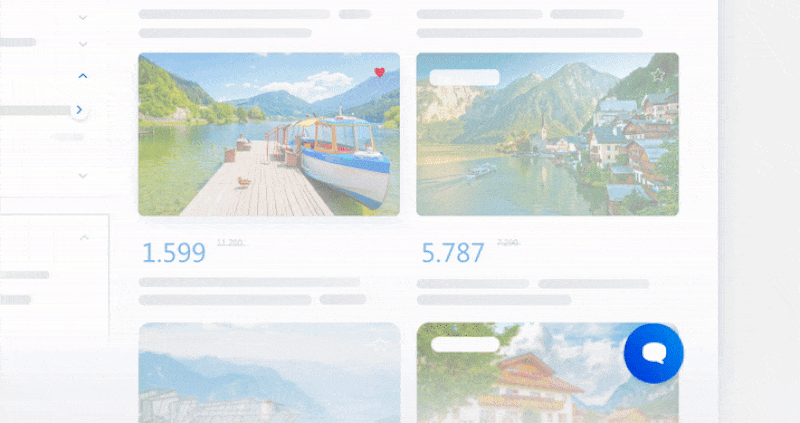
Way #4: Use emojis 😊
Having already invested so much effort into getting visitors’ attention, there is still a thing or two you can do to boost engagement.
Emoticons - you may also know them as emojis. You probably use them daily when chatting with friends and family. They’ve become a natural part of our daily online communication, they stimulate the brain, and they are capable of drawing visitors’ attention.
Plus, there are so many of them that you sure will find one that goes with your brand! Try inserting it into the automatic message, and you will see the message seems more pleasant. At Smartsupp, we often use the wave 👋🏻. You can try it too.
To use emojis in your communication, just press the Windows button + “.” (or Ctrl+Cmd+space on Mac), and you’ll see the system emoji library. Now choose the one you want to use! Our product master Tom really likes this one.
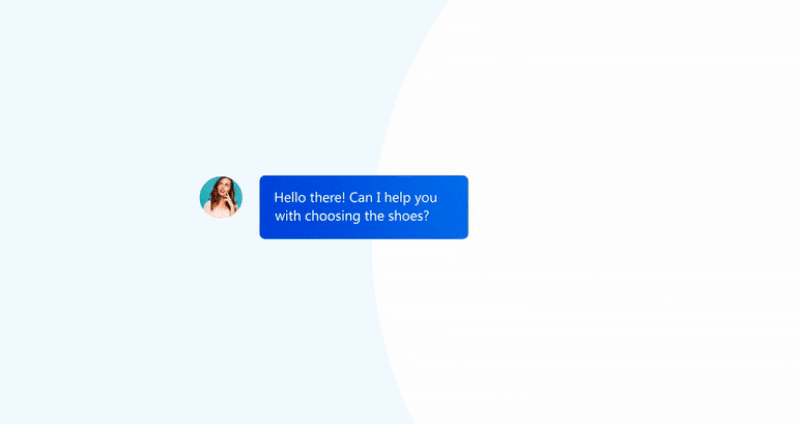
Why should agents use emojis?
Take a look at the benefits of emojis.
Emojis add some personal touch to the conversations
As most of us use them, and emojis are a natural part of conversations, so why not use them while chatting with prospective customers? This little gesture lets live chat software operators convey a range of emotions that words alone might not capture. Use them to convey tone, show empathy, or express enthusiasm.
As a result, the users may feel more understood and heard, which enhances customer satisfaction.
Emojis can save you time
It might be surprising, but it is actually true. In a fast-paced environment, emoticons are time-savers. Live chat platform operators use them to communicate quickly and efficiently. Emojis makes it easier to convey simple responses, such as a thumbs up or a smiley face, without long-winded explanations.
Emojis break the ice
When reaching out to visitors (e.g., you send them an instant message to let them know you’re ready to help) send them messages with emojis. Live agents use emoticons to create a more relaxed and friendly atmosphere, making customers more comfortable and open up about their issues.
💡 Interactions like this are more satisfying and productive. How? You build trust and connection with visitors, making it more likely to convert leads. Besides that, Smartsupp allows agents to communicate with a live chat app! No need to sit in front of the desk all day.
Way #5: Using live chat software? Let the faces do the talking
Humans are social beings, and that is what our last suggestion is built on. Use the live agent photo in the chat box instead of your logo. We know we prefer talking with human beings to faceless brands - we know we are helping a real person and feel more responsible for it.
Building relationships and increasing customer satisfaction become easier when communicating with a specific person representing a brand.
A personal approach is key to customer support! That’s why using a photo gives you an advantage right away.
You can upload photos in the agent profile.
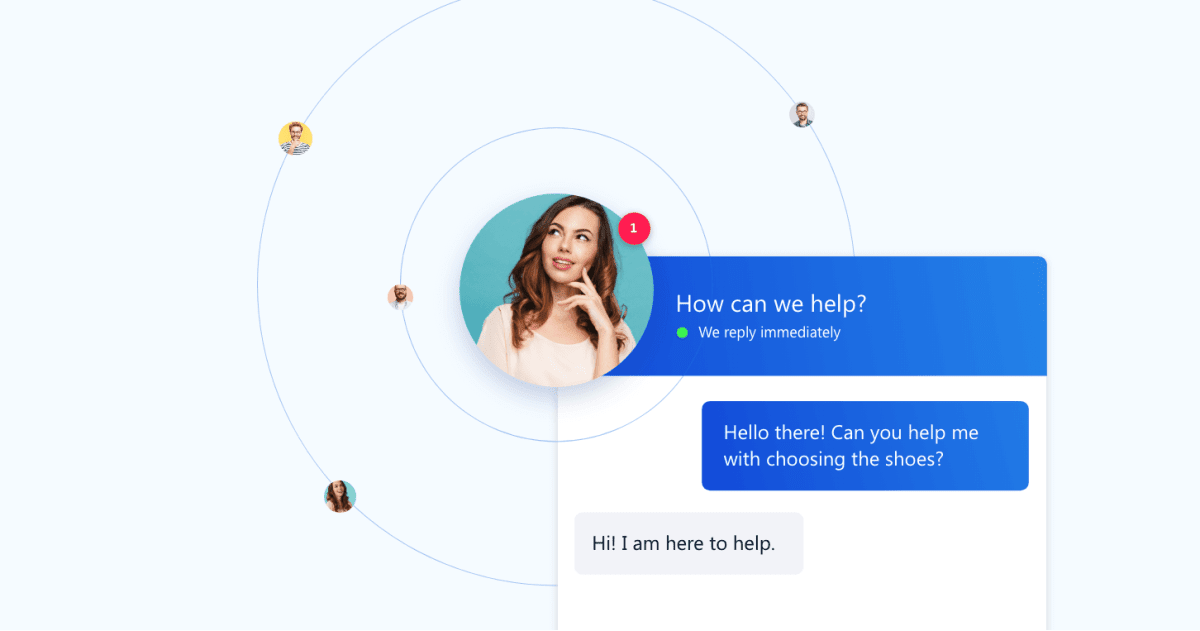
Engage your visitors with Smartsupp live chat!
Are you interested in engaging your visitors with meaningful conversations?
Choose Smartsupp as your customer service platform and offer support your visitors enjoy. No coding required.
Add a live chat wherever you want. It might be displayed on a certain page (or pages) on your site, integrated with Facebook Messenger or other platforms.
Other top Smartsupp capabilities
Live chat is one of the many options for communication and connecting with users. Take a look at what else it is capable of.
Smartsupp chatbot
Did you know that Smartsupp provides chatbot services? You can offer your visitors self service. Chatbots assist in finding the right products and take the burden off operators’ shoulders as they handle simple tasks. For instance, chatbots can answer simple questions.
Video recordings
Use video recording to see how your website visitors move around the site. Then, you can observe what they do, follow them, and track how they interact with the website. Try this tool out and get valuable insights into your customers’ behavior.
Integrations
If you run an ecommerce business, launching a live chat in your e-shop is just a matter of a few clicks. Thanks to various integrations with e-commerce and CMS platforms, you can connect with prospects and engage them with a captivating talk.
Still confused? Contact us via the chat box in your dashboard, and we’ll be happy to get in touch with you. Please note that customer service is included only in paid packages.
Live chat FAQ
What is the best live chat software?
Our top pick is Smartsupp. Many live chat tools and solutions are available (for example, Hubspot live chat), but Smartsupp provides everything you need to start chatting with website visitors like a pro. It takes only a few clicks to implement this live chat solution.
Is live chat a video chat?
No, live chat is not a video chat. Live chat involves instant messaging between a customer and a support team member through a chat window on a website.
Are there any advanced features a live chat solution should have?
Yes, reliable live chat software should have advanced features such as pre-chat surveys, real-time customer data, chat transcripts, a live chat app, and the ability to integrate with other chat tools and support systems.
Why is this necessary? For instance, pre-chat surveys allow operators to gather information about the customer before the chat begins, making it easier to respond with personalized support.
Moreover, look for a solution that offers self service options like a chatbot or knowledge base. These are more advanced features (and chat tools), so it’s also an additional cost, but they’re worth the money.
How effective are live chats?
Live chat is the preferred channel to communicate with a brand. And it is very effective, especially with mobile apps and social media platforms like Facebook Messenger. Add live chat or a live chat widget to your social media page to give customers real time support and a convenient way to ask questions and provide feedback.
What are other ways to engage visitors with live chat?
Besides offering real time support and quick follow-up, there are different ways to engage visitors with live chat. For example, you can deliver a personalized experience using visitors’ data (location or referral source) to tailor the conversation and provide more relevant information.
Also, ask a visitor to leave feedback at the end of the conversation. When using Smartsupp, users rate their experience using emojis.
How to engage your visitors more effectively?
To boost customer engagement, get to know visitors better! How? Add live chat to your website, and get the necessary insights. Check who your visitors are, their age, and their location.
Then you’ll be able to adjust the tone appropriately and create more engaging conversations. On top of that, Smartsupp is a strong option for live chat as it lets you start one for free.

