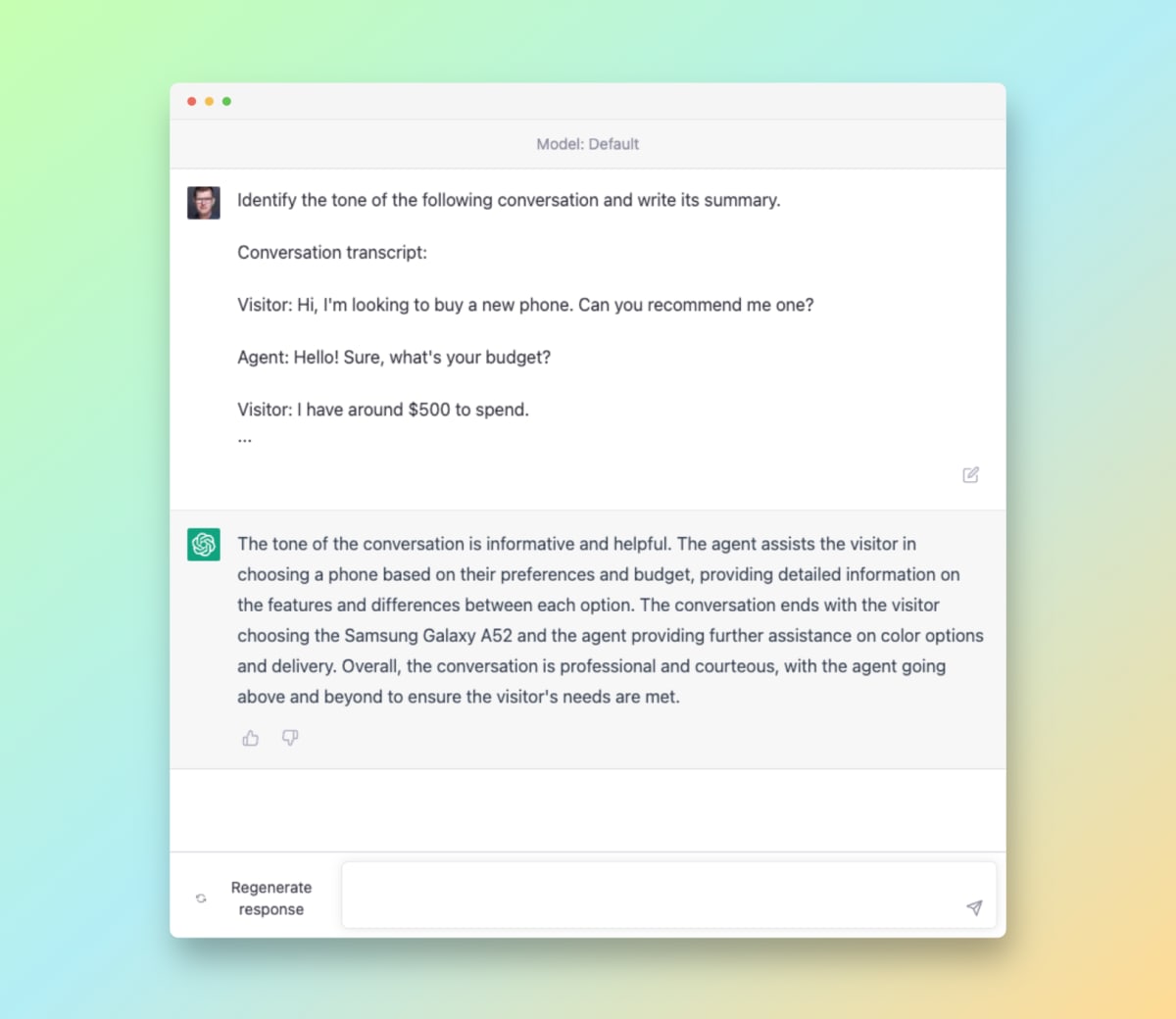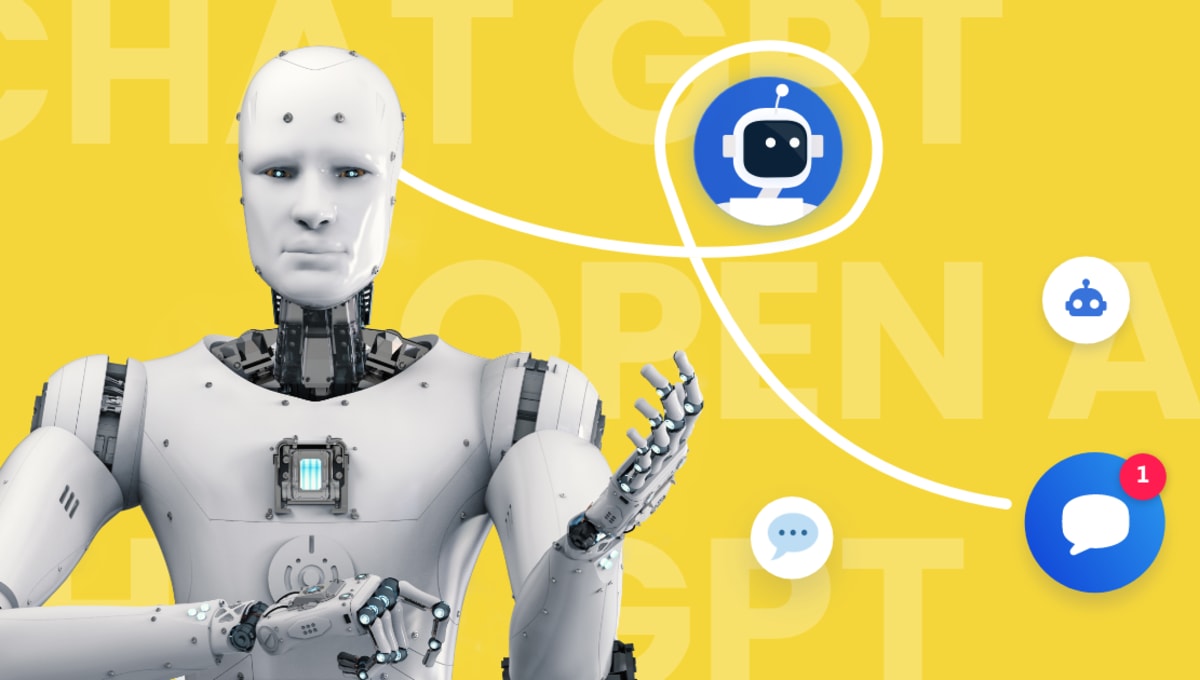Table of contents
It has been three months since I got excited about ChatGPT– the moment I saw it, I started intensely testing its capabilities to better understand this new and unique technology. And, since I also work as a product manager at Smartsupp, it didn’t take long before I started exploring how ChatGPT could be helpful for our customers.
The result of this brainstorm and research is three practical examples 💪 that you can easily learn, and that will simplify as well as **enhance your experience with Smartsupp. And now check out our new AI chatbot.
1. Generating catchy welcome message
A well-written welcome message captures visitors’ attention, creates a good first impression, and contributes to higher conversion rates. However, creating well-written texts is no easy task, as it requires a significant amount of time and effort. Fortunately for us, we can rely on AI to assist us. 🤓
For a great welcome message that catches visitors’ attention, use the following prompt. Feel free to test different variations, and see the results.
PROMPT
Write a [catchy, concise, and slightly informal welcome message] that reaches out
to your online store visitors via chatbot.
[Use emojis.]
Be brief, use a maximum of [200] characters.
The goal is to captivate visitors’ attention and prompt them to communicate
with the live chat agent, or even better, to make a purchase.
Online store description: [Describe your online business here]
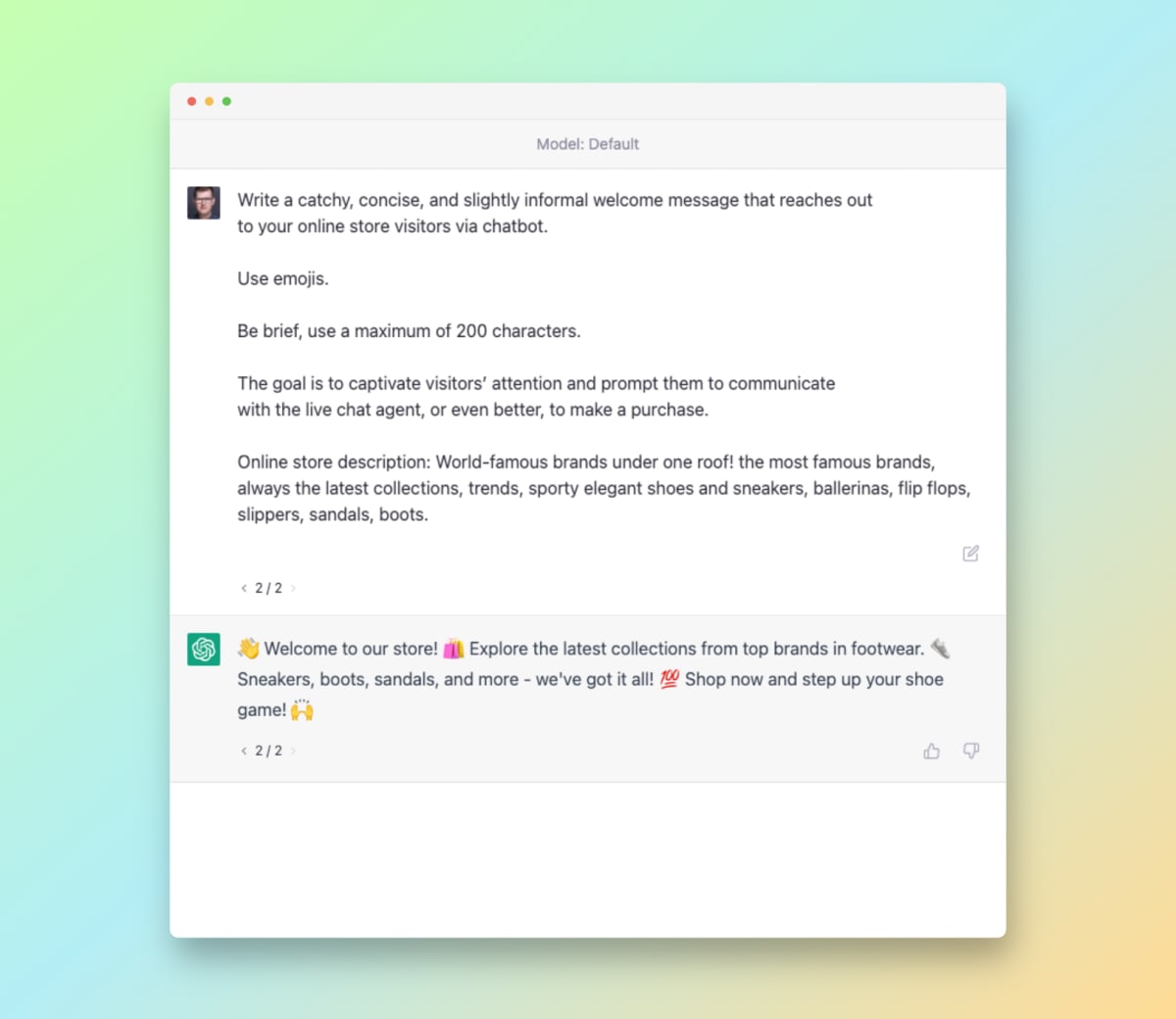
2. Creating shortcuts on the fly
Shortcuts are a handy solution to help you handle a large volume of customer queries, and spares you the need to type the same responses over and over again. Instead of constantly coming up with new responses to users, you can send a predefined shortcut with just one click. 👌
However, generating shortcuts can be a time-consuming and energy-draining process. Let’s simplify it by inputting the website page text into ChatGPT. The AI will then instantly generate shortcuts for us, saving us valuable time and effort!
For example, the page could be for general information, terms and conditions, customer complaints, or other.
PROMPT
In the text below, find related content categories and create
shortcuts (quick answers to frequently asked questions) that the live chat agent
can send to the visitor. In the list write a name for each shortcut and
the text of the shortcut
Each shortcut should be short but descriptive enough.
Page text:[Copied page text]
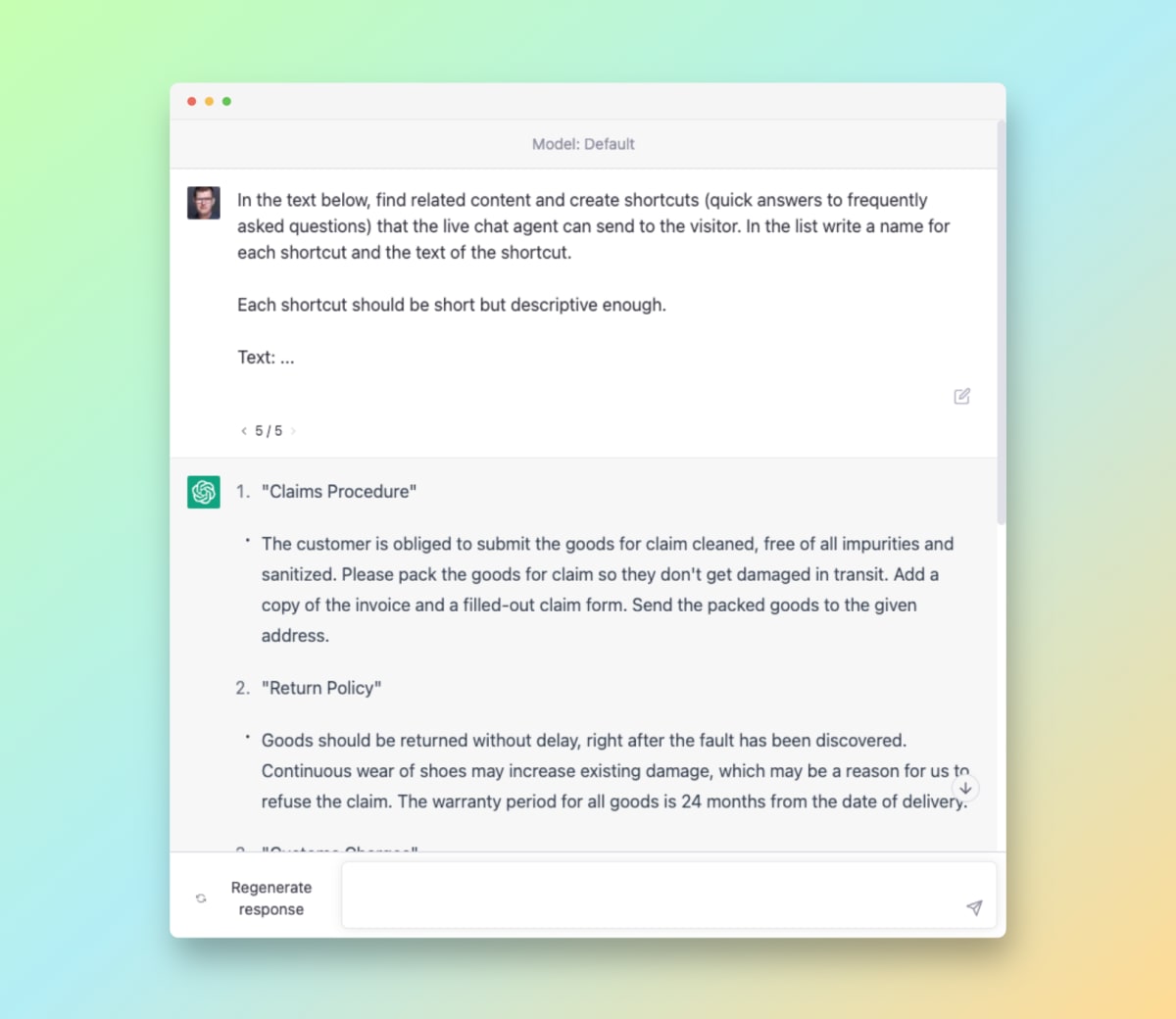
3. Analyzing conversations with your visitors
Ensuring quality customer support is often a daunting task–it seems almost impossible to keep track of every conversation your agents have with visitors, and ensure that it was well-handled. 😰
However, with the right tool for conversation analysis, it doesn’t have to be such a challenge anymore.
Say goodbye to lengthy reading. Copy the conversation to ChatGPT, and have it analyzed in a second. 🚀
PROMPT
Identify the tone of the following conversation and write its summary.
Conversation transcript: [Conversation]